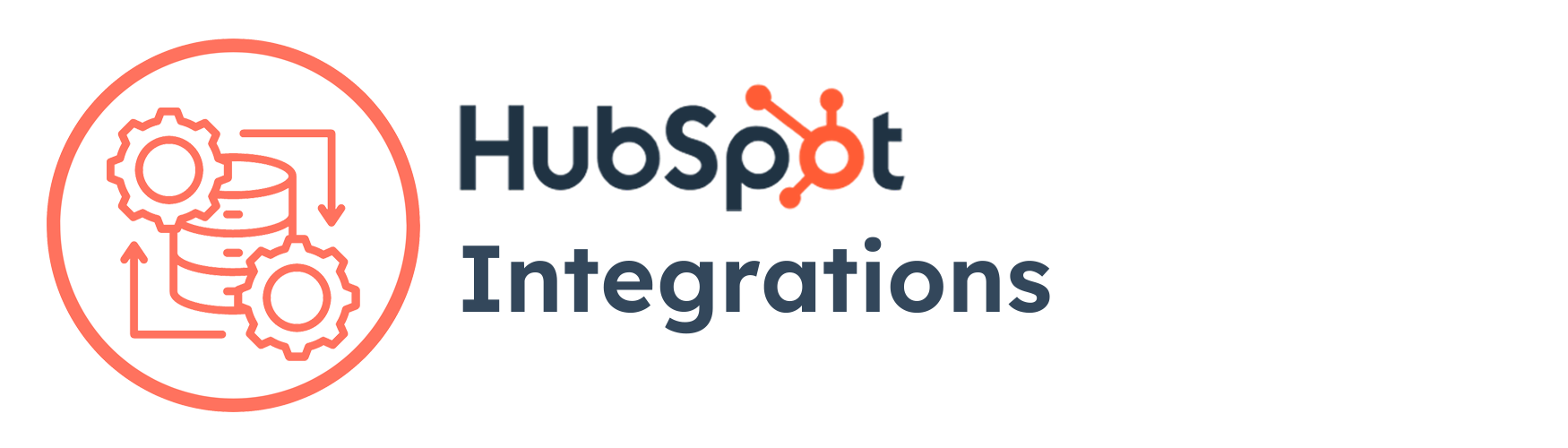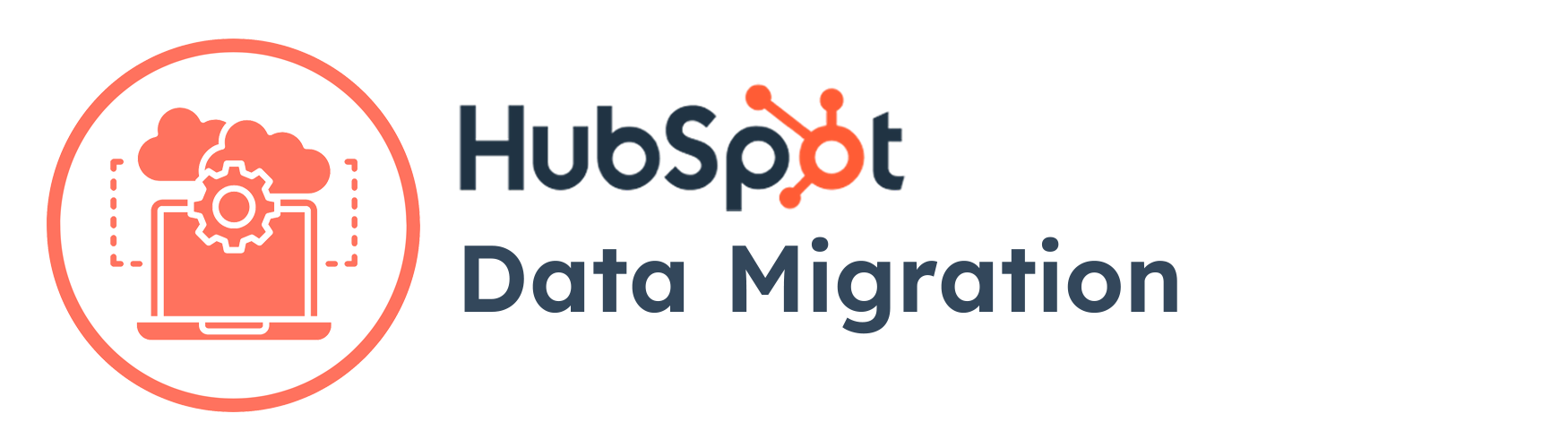We know how to get techy with HubSpot portals, just like yours

Custom Integrations
When out-of-the-box solutions aren’t enough, we specialize in building custom HubSpot integrations tailored to your unique tech stack.
Whether you need to connect with a legacy system, third-party platform or proprietary software, we use custom code actions, webhooks and APIs to create seamless, real-time data flows.
Our team ensures that data moves securely and efficiently between systems, maintaining consistency across your business tools. From authentication handling to error monitoring, we build integrations that are robust, scalable and fully aligned with your operational goals.
HubSpot Operations Hub
With the power of Ops Hub, you’ll have everything you need to connect your apps, clean customer data and automate business processes.
We help clients get the most out HubSpot by setting up custom-coded workflow actions, configuring two-way data syncs with tools like Salesforce or NetSuite and building advanced field mappings to keep CRM data clean and consistent.
We also implement data quality automations—like standardizing date formats, fixing capitalization or deduplicating records—so your team can trust the data they’re working with.