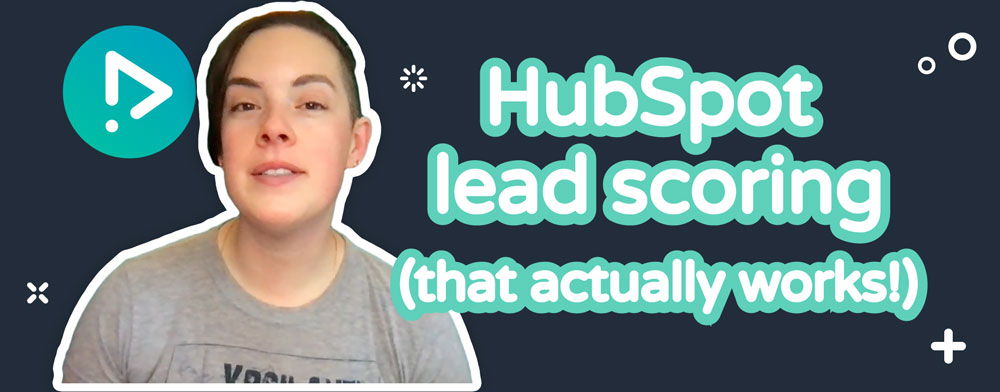Why do companies love working with us for HubSpot onboarding?
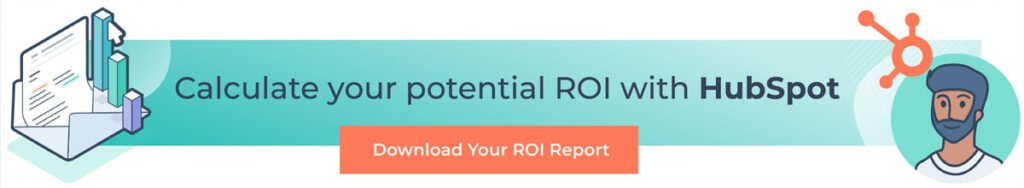
Featured Project
Adopting new technology can be hard…and frustrating
HubSpot is a powerful and user-friendly platform, but without the proper training it’s easy for new users to become overwhelmed.
This can lead to a low adoption rate, poor data, broken integrations and an inability measure ROI.
Pretty soon, the excitement of a new shiny tool will wear off and you’ll be left with a software program your team doesn’tᅠfully understand how to use.
That’s if they even want to use it at all.
Set up HubSpot the right way from the get-go
With the proper onboarding partner, you’ll learn how HubSpot can seamlessly connect your data, teams and customers on one CRM platform that grows with your business.
We’ll show you how to set up HubSpot for success from day #1 so you can streamline your marketing, sales and service efforts in no time. (Hint: it involves a lot of planning before you start pushing buttons.)
The end goal? To teach you how to be as self sufficient as possible in the platform.
How much does HubSpot onboarding cost?
HubSpot Onboarding
HubSpot Onboarding
FAQs about HubSpot onboarding
- What will we learn during onboarding?
While all brand-new HubSpot accounts need to do some similar set up items, beyond that our HubSpot experts will design an onboarding plan customized for you based on:
- Your highest priority goals with HubSpot
- The size and complexity of your organization
- The HubSpot products you purchased
- Your current technology stack and how it integrates with HubSpot
Need a landing page ASAP but won’t be blogging in the near future? We’ve got you! Big into email, but not interested in chatbots? No problem.
In other words, we’ll focus on what’s most important to YOU to make sure you’re up and running as quickly as possible.
- How long does onboarding take?
HubSpot is a robust software program that can’t be mastered in a day or even a week.
That’s why we’ve created a 90-day program to get you up and running quickly—without cutting any corners!
For example, our Marketing Pro onboarding program includes 10 hours of instruction time over the course of approximately three months. Most commonly, that’s one 1-hour virtual meeting every week or one 2-hour virtual meeting every other week. You’ll also have 1-3 hours/week of “homework” to complete between lessons.
- Who from your agency will lead onboarding?
Our agency holds an elite HubSpot Onboarding Accreditation and is a long-time member of their Partner Scaled Onboarding program.
As such, we have multiple employees who are skilled at training brand-new users on how to use HubSpot. Your exact HubSpot expert will be assigned when you sign the contract, based on availability.
- What tasks will we need to do during onboarding?
Think of onboarding as going to HubSpot 101 in college.
As your professor, we’ll develop a lesson plan and teach virtual classes weekly/bi-weekly. In between, we’ll assign you homework to set up the tools we’ve taught you how to use in the previous lesson. This means you’ll need to dedicate another 1-3 hours/week on average to set up tasks on your own.
If you need technical help between sessions, we encourage you to use HubSpot’s in-app support tools, including live chat, knowledge base, etc., but we’re also available to answer bigger picture questions via email.
- Can’t you just set up all the tools for us?
If you sign on with our agency for an ongoing retainer, HubSpot will waive the mandatory onboarding fee. Otherwise, we’re required to teach someone on your team how to use the tools so you can be self-sufficient going forward.
If you’d like us to actually “do” the work as well, we’re happy to quote these add-on projects separately. This could include things like:
- Creating custom contact/company properties
- Building landing page and email templates
- Setting up lead scoring
- Connecting integrations
- Creating static/active lists
- Creating email subscription types
- Creating custom reporting dashboards
- The list goes on!
- How much does onboarding cost?
Costs vary based on the specific level of hub purchased.
HubSpot Marketing Hub Onboarding
- Professional: $3,000
- Enterprise: $6,000
HubSpot Sales Hub Onboarding
- Professional: $1,500
- Enterprise: $3,500
HubSpot Service Hub Onboarding
- Professional: $1,500
- Enterprise: $3,500